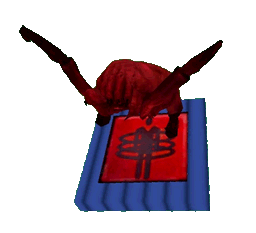Overview map of Doppelgangers

DESIGN GOALS
Creating a balanced learning curve
-
The level layout is intentionally divided in four areas, each of which represents a step in the players' learning process. The prison teaches players about Half-Life 2's mechanics, the laboratory introduces them to the basics of the Cloner, and the Control Rooms provide an area for players to practice. The last area asks players to use the Cloner in an advanced way, so that they can prove that they have mastered the mechanics.
Exploring the cloning mechanic
-
The level encourages players to be creative and experiment with the Cloner, by letting them solve every challenge in different ways. Players can choose to take risks and use their Clones to reach weapons protected by guards, or they can keep their distance and free some zombies into the level, which won't hesitate before attacking the Combine. For those players not attached to their doppelgangers, sending their clones in a suicide mision is always a possibility.
Implementing a clear design language.
-
Doppelgangers' visual language subtly guides players through the level. Red lights represent gameplay relevant areas, while green lights represent already visited areas. Players also learn to search for weapons at the end of narrow corridors, and to be on the look for open windows, which give them access to areas that seem inaccessible.

WAYS TO USE THE CLONER
-
Challenges in Doppelgangers require players to get creative with their clones, if they want to get out of the Combine facility alive. Entering locked rooms through the windows, distracting guards with their clones, luring zombies towards Combine soldiers, and sacrificing their clones to reach heavily protected weapons, are just some of the possibilities of the Cloner.
Entering locked rooms
-
No room is out of reach if players can find a window to enter it. Players can simply throw the Cloner through the room's windows, and wait until a clone spawns inside the room.

Players can use the Cloner to access areas that are not accessible at first glance.

Distracting guards with clones
-
If players leave their clone's body before the 15 seconds run out, the body remains in the level until the end of the timer. Guards are naturally drawn towards the clone's body, which they see as an enemy, so players can use their clones strategically to get pass Combine soldiers.
Guards are aggressive towards the clones, and players can use that to their advantage.
Releasing zombies
-
The Combine keep several zombies inside cages for experimentation. Players can use their clones to reach the button that opens the zombies' cage, and enjoy the ensuing battle between the zombies and the Combine.
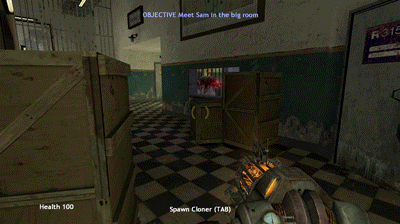
Players can let the zombies do the work for them, if they manage to press the button that opens the zombies' cage.
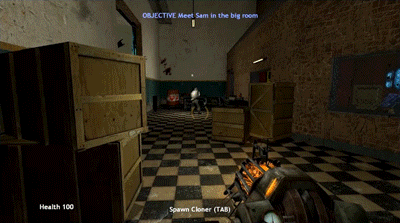
Catching the guards by surprise
-
Players can use their clones to reach the weapons that the Combine are protecting. The players' clones are disposable, so players don't have to be afraid about going into suicide missions in order to take out the guards.
That guard was just doing his job.

DESIGN BY AREA
Level layout - Teaching the player
-
The design of the level allows for a smooth difficulty curve. In the Prison, players learn about the story and the basic mechanics of Half-Life 2: Episode 2. The laboratory then introduces players to the basics of the cloning mechanics, with a simple puzzle and an easy enemy encounter. Players then get to practice their recently learned abilities in the Control Rooms, before going into the Prison 2, where they need to use the Cloner in a way that they have never seen before.

The map is divided in four areas, based on their difficulty and the gameplay elements they teach.
Area 1 - Giving entity to the player during the introduction
-
The first area introduces the player to the the story, the level's goals, and Half-Life 2 mechanics. The secondary character, Sam, gives players the Gravity Gun, which they have to use to grab the cell's key through a window. The puzzle is a simple way to introduce the use of windows to access "closed" rooms, which is a key gameplay element in Doppelgangers.

The prison area makes sure that players understand Half-Life 2 mechanics, befor emving on to the cloning area.

Sam gives players the Gravity Gun, which they have to use to escape the prison area.

In the first puzzle, players have to wait until the prison guard leaves, and then grab the cell's key through a window.
Area 2 - Making a tutorial area for a complex mechanic
-
In the laboratory, players use the Cloner for the first time. The area focuses on teaching players that they can spawn Clones inside closed rooms, and that they can use their Clones to sneak past guards. The laboratory starts with a puzzle where players have to press an out-of-reach button, by spawning a clone inside a room, after throwing the Cloner through a window.

Players see the Cloner for the first time in the laboratory.

The button in the room opens the door on the left. First, players need to shoot the Cloner inside the room.

A displays in the laboratory shows players how the Cloner works, before they get it.

Once they are in the room players use their clone to press the button, opening the door.

To get the Cloner, players review the Gravity Gun mechanics by using it to get a keycard.
-
In the second section of the laboratory, players face a combat scenario for the first time. They start at an advantage point, where they can see the whole room and plan their strategy safely, while a guard patrols down below. Players can distract the guard with a clone, or throw the Cloner over him and get to a machine gun at the end of the room.

The first combat scenarios gives players several options, all of which require players to use the Cloner in some way.

Combine are aggressive against the clones, which provides good stealth opportunities.
Area 3 - Giving the player the chance to experiment
-
In the Control Rooms players get to practice and master the cloning. Each puzzle offers something new, and is slightly harder than the previous one. In this area, players can sacrifice their clones by using them to ignite explosive barrels in front of enemies. They also encounter the zombies for the first time, who become and unexpected ally once players free them.

The Control Rooms are a playground where players encounter familiar puzzles with small twists.

Players get the chance to free zombies for the first time, and see them attack that unsuspecting Combine guard.

Freeing zombies has its own risks. After the zombies kill the Combine Guard, they might feel the need to go for the players.
Area 4 - Creating an exciting ending that challenges the player
-
The final puzzle offers the player a chance to demonstrate that they have learned and mastered the cloning mechanics. The last room has two floors: a bottom floor where enemies spawn regularly, and a top floor with mounted machine guns. The top floor is out of the player's reach, so the player can only get to the weapons by throwing the Cloner there. The room forces the player to team up with himself: while the player figures out how to unlock the final door, his clone defends him by using the machine guns on the top floor.


The last room forces the player to use his Clone to fight the enemies, while he tries to open the door to exit the laboratory
In this room, players need to find three buttons, which disable the three force fields that block the final door.

The view from the top floor, where the clone has access to the weapons.

The view from the bottom floor, where the defenseless players try to survive the Combine attack.

OTHER DESIGN CHALLENGES
The HUD
-
Because the player can control two characters (the original body and the clone), conveyance is a key component of the level. When the player is inside his clone, he can see his original body. An overlay also plays on the screen, telling the player that he is inside his clone. Finally, a timer on top of the screen tells the player how much time he has left inside his clone.

An overlay tells the player that he is controlling a clone. The player's original body stays wherever the player used the Cloner.
Using lighting to guide the player
-
Doppelgangers builds a consistent color scheme. In the level, red lights draw the player’s attention towards important gameplay elements, such as buttons for locked doors, or important pickup objects. Once the player has interacted with these elements, the highlight becomes green. That way, players know that red highlights indicate an unexplored path, while green highlights indicate an already explored area.

The green highlight shows players that they have already been in this room.

Thanks to the red highlight, the player knows one of his goals is entering the room in the picture.

In the last puzzle, the player needs to find three buttons to open the final door. The highlights help him find the buttoms in the room.

Important objects, like the key card to get the Cloner, have a red highlight.